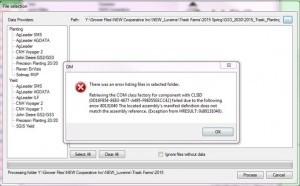FAQ
What is the proper folder structure for GS3 Data?
The root folder name can be anything, inside it create a GS3_2630 folder, inside GS3_2630 create another folder and place the RCD folder inside the last one.
The final structure should something like this: <Folder 1>\GS3_2630\<Folder 2>\RCD.
What are the recommended settings for auto polygon creator?
5 Feet
Do you have a guide for signing up fields?
Yes found here: Data Managment Enrollment Guide
How does the un-enroll process work?
The un-enroll process is purposely difficult. A lot of time goes into collecting the data and un-enrolling should be used as a last resort.Fields can be dis-enrolled if they are for the current year and:
Have no:
- Field Surface
- Can be deleted by user.
- Planter polygons
- Can be deleted by user.
- Planter data
- Can be deleted by user by selecting the “Delete Imported Planter Data” option in the Planter surface interface.
- Planter Surface
- Can be deleted by user by using the “Delete” option in the planter surface interface.
- Yield data
- Yield data cannot be removed once imported.
- Yield Surface
- Yield Surface cannot be deleted once created.
- Field Activities
- With permission, user can remove field activities from within SoilMap
- Chemical
- Nutrient
- Others
- With permission, user can remove field activities from within SoilMap
Field does not have any other surfaces (planter, yield and so on.)
What is the procedure for importing .AGDATA format?
We are currently running this through SMS. In SMS you must make a setting change.
Tools
Attribute Editor
Date/Time – Edit
Change to Date & Time
You can then export out of SMS
Export
Export to a Generic File Format
.CSV
Export Settings
Load Template
SMS Storage – DM Templates – DM 2012_planter
This is the format the file should look like in excel. Correct Precision Planting Data
You should then be okay to import in DM Transfer Tool
Why is Correlation to yield (Dry) blank on some reports?
If the correlations does not meet a certain threshold this section is blank
If the correlation is less than .1 or -.1 this is blank.
For example the following correlations would not be displayed on a report:
Soil Test Om -0.216681937593742
Planting Speed 0.190437946656654
Planting Date -0.121465272680703
Soil Type Corn Yld 0.118314035891452
Soil Type Bean Yld 0.118058218082703
Soil Type CSR 0.113186830854533
Planting Population 0.101093029881129
Soil Type Texture 0.0961091336558376
Soil Test K 0.0907997018041092
Soil Test pH -0.0738739808056007
Soil Type Slope 0.0401817762650078
Soil Test P -0.0395981086873714
Soil Type pH low -0.0286819687568709
Soil Test Bph 0.0207873740711603
Soil Test P Bray -0.000590665944644825
Applied K 0
Applied Lime 0
Applied N 0
Applied P 0
How do you change the planter surface population settings?
In the top right hand corner of the DM Import Tool is an import tool settings button. Within that you can find different settings. One scenario we have found to work well for Planter Surface is – Inverse Distance Weighted – Number of Points – 1
Example Yield.txt file can be found here for comparisons.
Example Harvest file
When do the Data Management Reports run?
Field reports start on Sunday at 8pm, and last run on Thursday 8pm. They do not run on Friday and Saturday.
Grower reports run on Friday and Saturday –
Company reports run on Friday and Saturday, after grower is done.
I am seeing this error message in DM Transfer Tool. Generally what does this mean?
Looks like you need and updated FODD.